Nano Banana : The AI Trend That’s Turning People, Animal and Objects Into 3D Model
Table of Contents
What is 3D figurines nano banana images?
Remember when we used to dream of having our own action figures or getting turned into a character from a movie? Well, the future is officially here, and it’s a little bit bananas. The internet has been taken over by the “Nano Banana” trend, and if you’ve been scrolling through social media, you’ve definitely seen it. Tiny, hyper-realistic, 3D figurines of people, pets, and even famous characters are popping up everywhere, looking like they just came off a collector’s shelf.
So, what exactly is this “Nano Banana” craze? It’s a playful nickname for a new wave of AI-generated art, specifically 3D digital figurines created using Google’s Gemini 2.5 Flash Image tool. The “nano” part refers to Google’s super-efficient Gemini model, and “banana” is just a quirky internal name that stuck. The result? You can transform a simple photo into a professional-looking figurine, complete with realistic details, a transparent acrylic base, and even a mock-up of a collectible toy box.
How to make a 3D figurines nano banana images?
Ready to turn yourself into a tiny collectible? It’s simple.
- Open Google Gemini on your app or browser.
- Look for the “Try Image Editing” option (and maybe a little banana icon!).
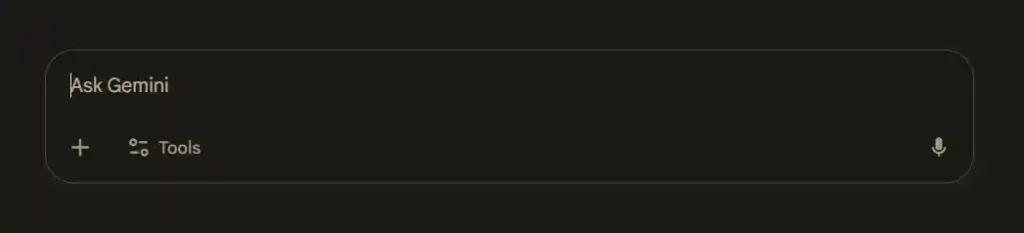

Upload a clear, front-facing photo of yourself, a friend, or even your pet.
Use a detailed prompt. The more specific you are, the better the result.
Note: If image uploaded in verticle format then final image output will be similar to verticle like 1080*1350px or 1080* 1920px but if provided horizontal then image out put come like 1280*720px.

Where I can create 3D figurines nano banana images?
The “Nano Banana” images, which are hyper-realistic 3D figurines, are created using Google’s Gemini 2.5 Flash Image tool. This AI model is accessible through several platforms:
- Google AI Studio: This is the primary place to access Gemini’s image generation capabilities. You can go to the Google AI Studio website, log in with your Google account, and look for the “Try Nano Banana” or Gemini 2.5 Flash Image tool. Here, you can upload photos and use detailed prompts to create your figurines.
- The Gemini App (Google Gemini): You can also access this feature directly through the Gemini app on your smartphone or via the Gemini website. Just look for the image editing features within the app or website.
- Leonardo.Ai: This platform has also integrated Gemini 2.5 Flash Image (Nano Banana), allowing users to generate and edit images using it. You’ll likely need to create an account on Leonardo.Ai to use their services.
Key things to remember when creating your nano banana images:
- Use High-Quality Photos: The AI works best with clear, well-lit, front-facing photos.
- Be Specific with Prompts: The more detail you provide in your text prompts (e.g., style, pose, background, outfit), the better the results will be.
- Iterate: Don’t be afraid to try the same prompt multiple times or make small adjustments to get the perfect image.
Try these viral prompts to get started with 3D figurines nano banana images
1. The Classic Collectible: This is the most popular trend, creating a hyper-realistic figurine on a desk with a display box.
Create a 1/7 scale commercialized figurine of a [your subject, e.g., "young woman with red hair"], in a realistic style, in a real environment. The figurine is placed on a computer desk. The figurine has a round transparent acrylic base, with no text on the base. The content on the computer screen is a 3D modeling process of this figurine.

2. The Retro-Vintage Look: This style gives your image a nostalgic, old-school cinematic feel, often with grainy textures and classic fashion.
Transform this person into a retro vintage grainy but bright image, [specify outfit, e.g., "black party-wear saree"], 90s film aesthetic. She is standing against a solid, deep wall with dramatic shadows and contrast.

3. The Anime/Manga Style: Turn yourself or a character into a vibrant, expressive anime hero.
Transform this person into an anime-style figurine, standing in a heroic pose with a glowing sword. Spiky neon hair, large expressive manga eyes, and dramatic wind-swept clothing inspired by shōnen anime.

4. The Chibi Style: This prompt creates an adorable, cartoon-like figurine with exaggerated features.
Create a chibi figurine version of this person, with an oversized head, tiny body proportions, and an exaggerated cute smile. The character is surrounded by candy and rainbow sprinkles. The textures should be soft and almost edible, with a playful, sugar-like finish.

5. The Fantasy/Sci-Fi Hero: Reimagine yourself in a magical or futuristic setting.
Reimagine this person as a magical sorcerer figurine, wearing flowing robes decorated with glowing patterns. They are holding a glowing staff. The background is an enchanted forest with bioluminescent plants. Ethereal, magical atmosphere.

6. The Pop Art Comic Style: This style uses bold outlines and bright, flat colors like a classic comic book.
Transform this person into a Pop Art Comic Style figurine in bold pop art comic style. Sharp black outlines, halftone shading, and bright contrasting colors. A speech bubble above their head says 'POW!' in bold comic lettering. The background is a retro comic burst.
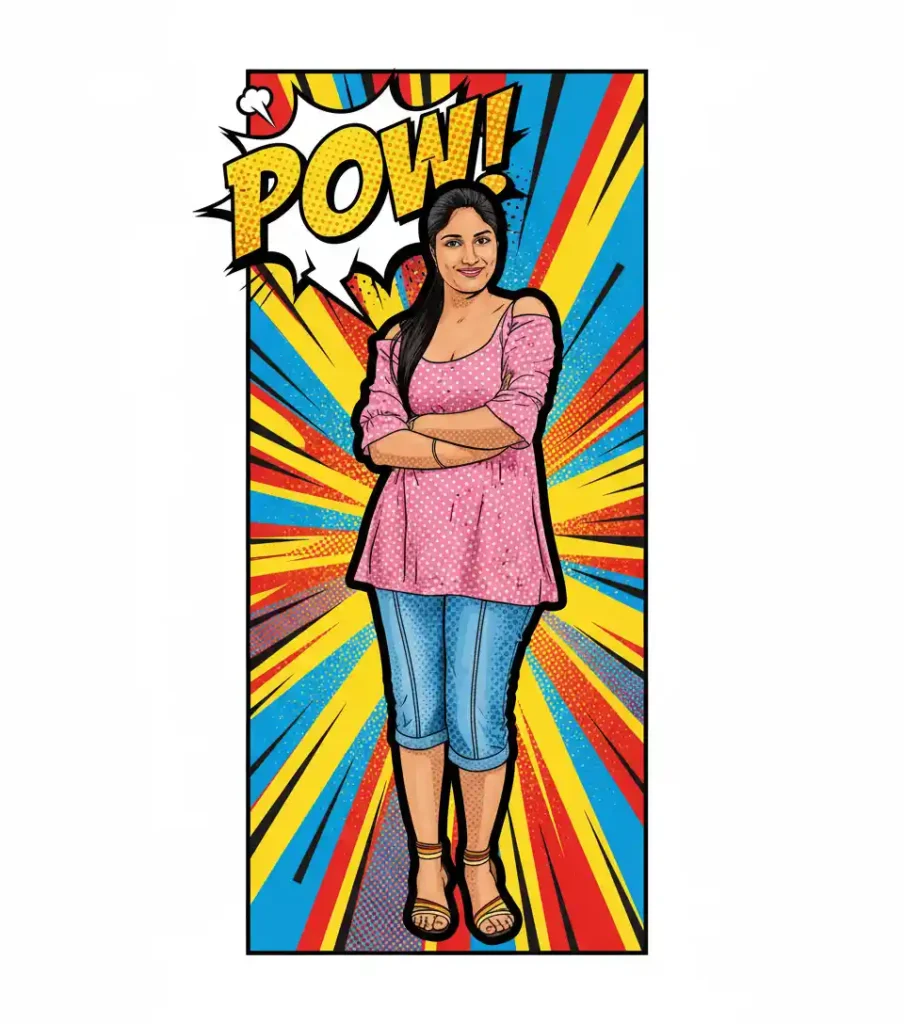
7. The Pixel Art Nostalgia: For a retro gaming vibe, transform your photo into an 8-bit or 16-bit pixel character.
Transform this person into a bold pixel art character from a classic arcade game. The sprite should have vibrant outlines and be posed heroically on a neon grid floor.
8. The Hollywood Scene: Place yourself in an iconic movie or TV show scene.
Create a realistic image of me sitting with [famous characters, e.g., "Jerry, Elaine, George, and Kramer"] in Jerry's apartment from the TV show Seinfeld. Place me on the couch, laughing with the group, in the show's 1990s style.
9. The Travel Dream: Insert yourself into a stunning travel photo without ever leaving your home.
Take this photo of me and put me sitting on top of the Hollywood Sign, waving at the city below.
10. The Animal Companion: Turn your pet into an action figure.
Turn my [type of pet, e.g., "dog"] into a plastic action figure next to its packaging.
Frequently Asked Questions (FAQ)
Q1: What exactly is the “Nano Banana” trend? A: “Nano Banana” is the unofficial, playful nickname for a new image-editing feature powered by Google’s Gemini 2.5 Flash Image AI model. It allows users to turn ordinary photos into hyper-realistic, 3D digital figurines with a few simple text prompts.
Q2: How is this different from other AI image generators? A: While other AI tools can create stunning images, the Nano Banana trend is specifically focused on a very particular aesthetic: professional-looking, collectible-style figurines. This includes details like transparent acrylic bases, mock-up toy boxes, and realistic lighting, giving the creations a polished, commercial feel that’s perfect for sharing.
Q3: Is it free to use? A: Yes, creating Nano Banana images using Google Gemini’s tools is currently free. All you need is a Google account to access the platform.
Q4: Do I need special skills to use it? A: Absolutely not! The beauty of the Nano Banana trend is its accessibility. You don’t need to be a graphic designer or an artist. You simply upload a photo and use a text-based prompt to describe the kind of figurine you want to create.
Q5: What kind of photos work best? A: For the most accurate and impressive results, use clear, well-lit, and high-resolution photos. Front-facing portraits or clear shots of your subject work best, as they give the AI a strong starting point.
Q6: Can I use this for my business or for a brand? A: Yes! Many brands and influencers are already using the Nano Banana trend for creative promotions and fun social media campaigns. It’s a great way to create engaging, viral content that resonates with your audience.
Conclusion
The “Nano Banana” trend is far more than just another internet fad; it’s a cultural moment that showcases the power of accessible AI. By blending cutting-edge technology with the nostalgic charm of collectible toys, it has created a new form of digital self-expression. It’s about more than just generating an image—it’s about turning a personal memory, a favorite character, or a creative whim into a tangible, shareable piece of art. As AI becomes more integrated into our daily lives, trends like Nano Banana remind us that the future of technology is not just about efficiency, but also about fun, creativity, and the joy of turning our wildest ideas into reality.
For more such helpful content and guides, visit India Article and stay updated with the latest tips and tricks!

